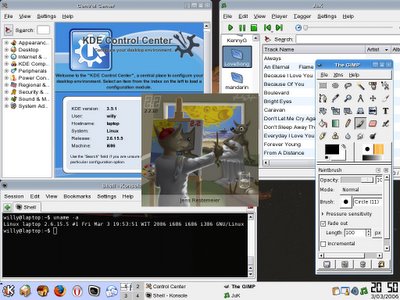
Last night i recompiled the latest stable, kernel version 2.6.15.5 and applied patch that was given by Chris Wright through email. I applied the patch and do the usual things (make bzImage, make modules, make modules_install, edit lilo) and finally testing it, by rebooting the system and at LILO prompt, choose the new kernel and hoping that it will boot smoothly. And my wish come true. It boots smoothly and i can login into my system to install the NVidia driver in order to start my graphical screen (every time new kernel is installed, you need to re-install the driver, because the driver will be linked with the actuall kernel source, so it will be build according to your kernel). After installing the driver, i rebooted again, but without extra parameter so it will automatically go to graphical screen and i will be presented with a nice login screen.
After that i had to remove some symbolic link and made another one, but with an updated version, such as /usr/src/linux which is now pointed to /usr/src/linux-2.6.15.5 and /usr/include/asm-generic which should point to /usr/src/linux-2.6.15.5/include/asm-generic (i had some problem installing software - Liferea - before i made this symlink as it complains that it couldn't find asm-generic directory which was available when i searched using locate asm-generic). I will not delete the 2.6.15.4 directory (including kernel images and the source) until i'm very sure that this version is working perfectly (even though i have seen the changelog in 2.6.15.5 and saw that the changes made shouldn't affect my system). Perhaps i will delete it when i have upgraded to 2.6.15.6 or 2.6.16. You can see my screenshot with the latest kernel in the above picture (it's not nude picture, but it's from GIMP's about dialog window)
Credit goes to Chris Wright *maintainer of the kernel -stable team* (for the patch), Shilo (i still uses his instructions for upgrading the kernel), and Patrick Volkerding (for developing Slackware).
No comments:
Post a Comment