As we get close to the final availability of Internet Explorer 7, I want to provide an update on our distribution plans. To help our customers become more secure and up-to-date, we will distribute IE7 as a high-priority update via Automatic Updates (AU) shortly after the final version is released for Windows XP, planned for the fourth quarter of this year.
During the past year, we’ve discussed many of the advanced security features in IE7 that will help make our users more secure, including ActiveX Opt-in, the Phishing Filter and Fix My Settings features. These are just some of the security enhancements we’ve designed to help protect users from malicious software and fraudulent websites, and Microsoft recommends that all genuine Windows customers install IE7. To ensure users are prepared to upgrade, AU will notify users when IE7 is ready to install and show a welcome screen that presents key features and choices to “Install”, “Don’t Install”, or “Ask Me Later” (screenshots below).
We are also providing a Blocker Toolkit for our enterprise customers who may want to block automatic delivery of IE7 in their organizations; this blocker has no expiration date. Enterprise customers can download the free Blocker Toolkit from the Microsoft Download Center today. We’ve also made additional information for IT administrators available at the Windows Update/Microsoft Update site on TechNet.
Now back to how the process will work for the rest of us…
How the Automatic Updates installation process works
As I said earlier, AU will notify you when IE7 is ready to install. Alternately, you will be able to visit the Windows Update or Microsoft Update sites and obtain IE7 by performing an “Express” scan for high-priority updates. Either way, you will see the welcome screen that allows you to choose whether to install it. (Users will also be able to download IE7 from the Microsoft Download Center.)
If you decide to install IE7, it will preserve your current toolbars, home page, search settings, and favorites and installing will not change your choice of default browser. You will also be able to roll back to IE6 at any point by using Add/Remove Programs in the Control Panel. Finally, users who have AU turned off will not be notified.
(To learn more about Automatic Updates please visit the Microsoft Security site)
I think this approach strikes a good balance across a couple of dimensions - helping customers become more secure, giving them control, and providing options for enterprises.
Tony Chor
Group Program Manager
For my own preferences, i personally disables the automatic updates and set it to notify me when updates are ready. This way, i can download the updates manually and pick what updates that i want to install on my laptop.
This will be likely the screen (it's not the final design, though)
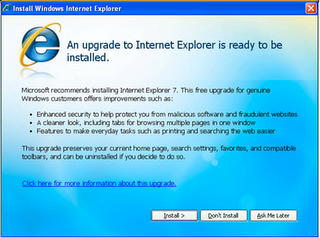
No comments:
Post a Comment